Entry of courier in and out ~ Receptionist
Courier in & out | Bulk entry of Couriers
Team Vizman
Last Update hace 3 años
On behalf of company employees, the receptionist has the authority to dispatch or collect couriers. In the admin panel, all of the new couriers will be visible. Receptionists must go to the courier menu to add or bulk import couriers to add the courier IN or OUT.
To add the courier one by one.
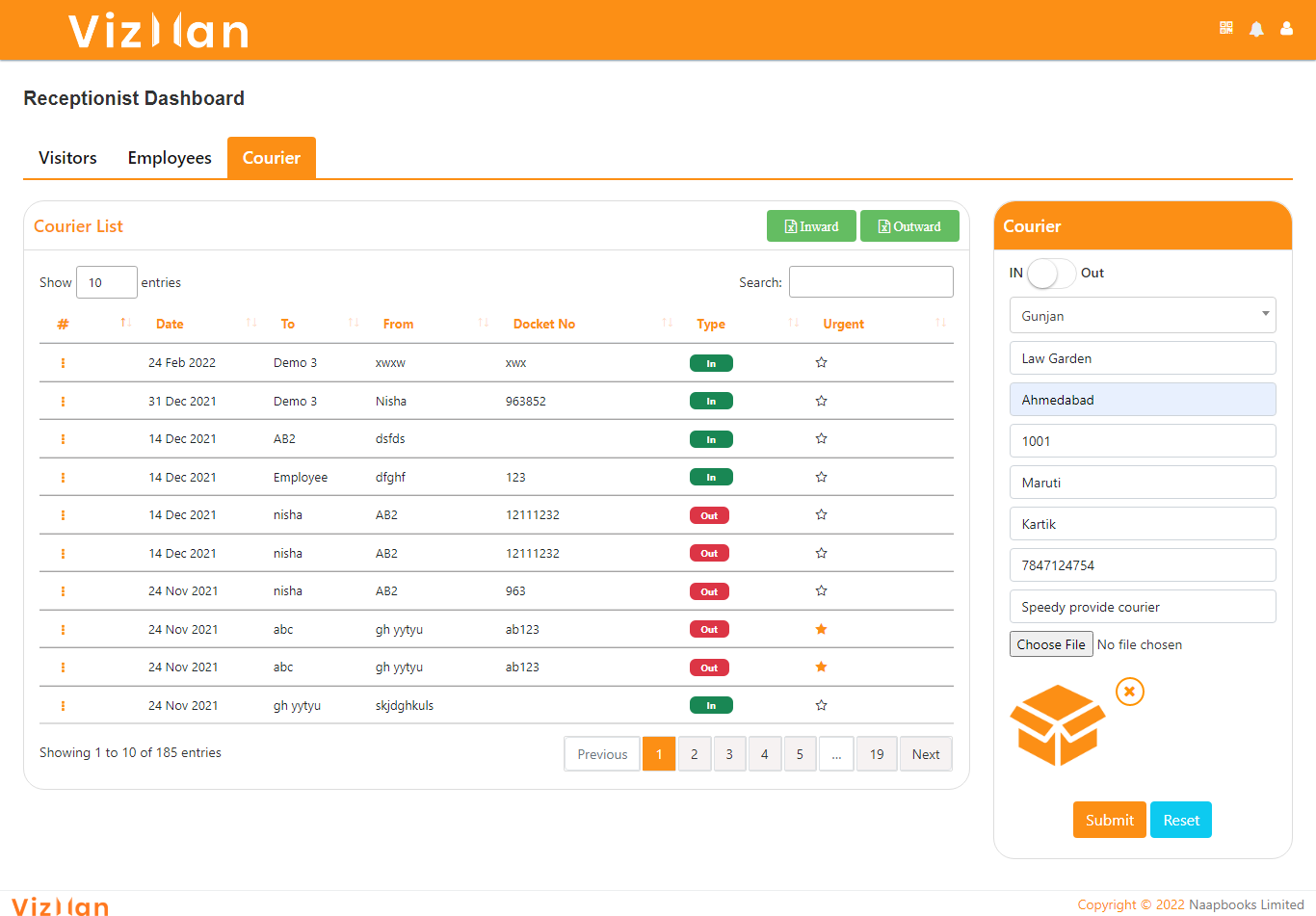
Complete the form.
- In/out: this determines whether the courier is dispatching or collecting. Dispatch is OUT and collecting is IN.
- To: if the courier is collecting, the TO field will be an employee list; if the courier is dispatching, the TO field will be a third party.
- From: if the courier is collecting, the field from is a third party, and if the courier is dispatching, the field from is a company employee.
- Address: the receiver's or sender's address.
- Docket number: the number assigned to the courier's tracking.
- Courier company: The company that will send or receive the courier.
- Courier executive: the name of the courier executive
- Mobile: The mobile number on the courier
- Remarks: any other remarks for the courier
- Upload a file if there is a photograph of the courier to be submitted.
To import the courier in the bulk
There are two types of bulk courier imports: if you need to import all inward couriers, select inward and download the template, then import all the couriers that have been collected; if you need to upload all outward couriers, select outward and download the template, then import all the couriers that have been dispatched.
