How to add Offices in a group?
Adding Office
Team Vizman
Last Update hace 3 años
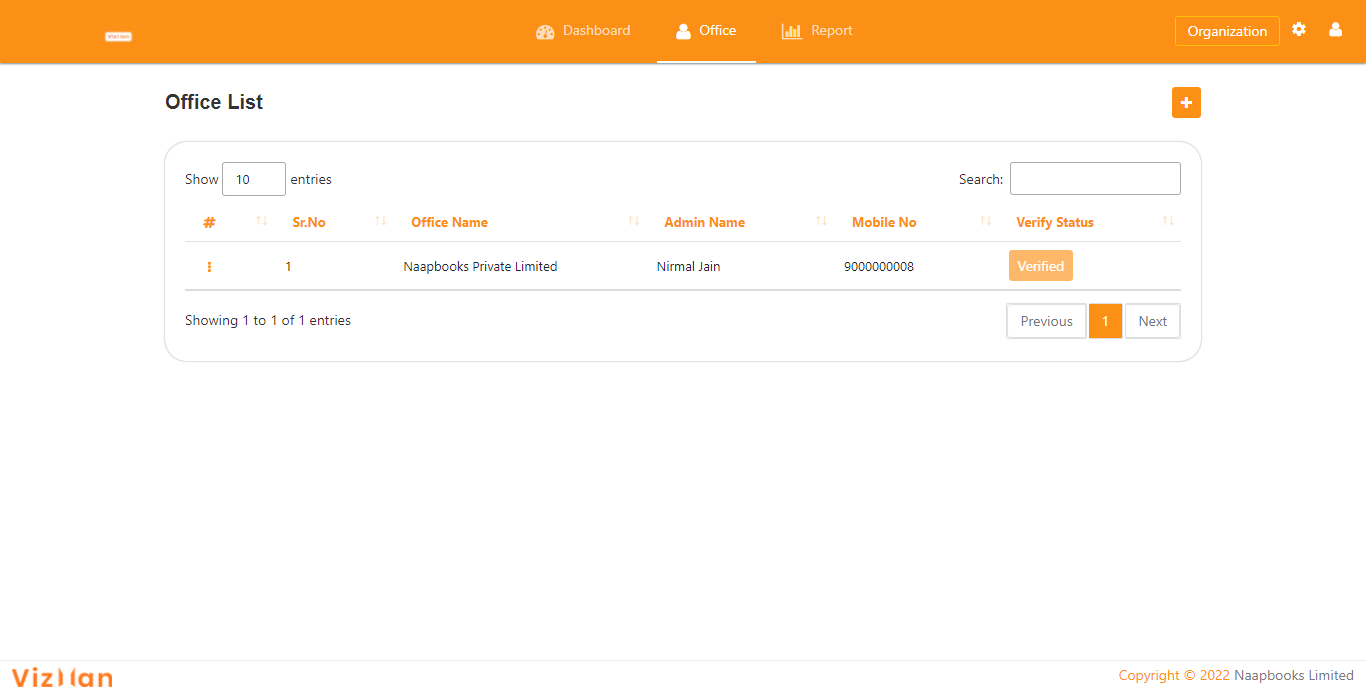
The group admin must follow these steps to add any organisation to the group.
Step 1: Select the Add button and enter the organization's admin's mobile number.
Step 2: After clicking Add, the details of the organisation will be displayed in masked form, and after approving the addition, the organisation will be added to the list.
Step 3: The organization's details will be masked until it has been validated.
Step 4: To verify the information, click the verify button, and an OTP will be issued to the organization's admin's mobile number.
Step 5: Enter the right OTP, and the organization's details will be properly displayed, and the group admin will be able to access various reports for the organisation. To verify the information, click the verify button, and an OTP will be issued to the organization's admin's mobile number.
Note: The group can include organisations that have been registered and confirmed with VizMan.
