How can gatekeeper check-in Visitors into the building?
Check-in Visitors | Allot parking
Team Vizman
Last Update 3 năm trước
The form of visitors is determined by the parking space setup. Because multiple circumstances exist for the parking space, some of the form's fields will be concealed based upon the circumstances.
The visitor's basic form, complete with all fields, is provided below.
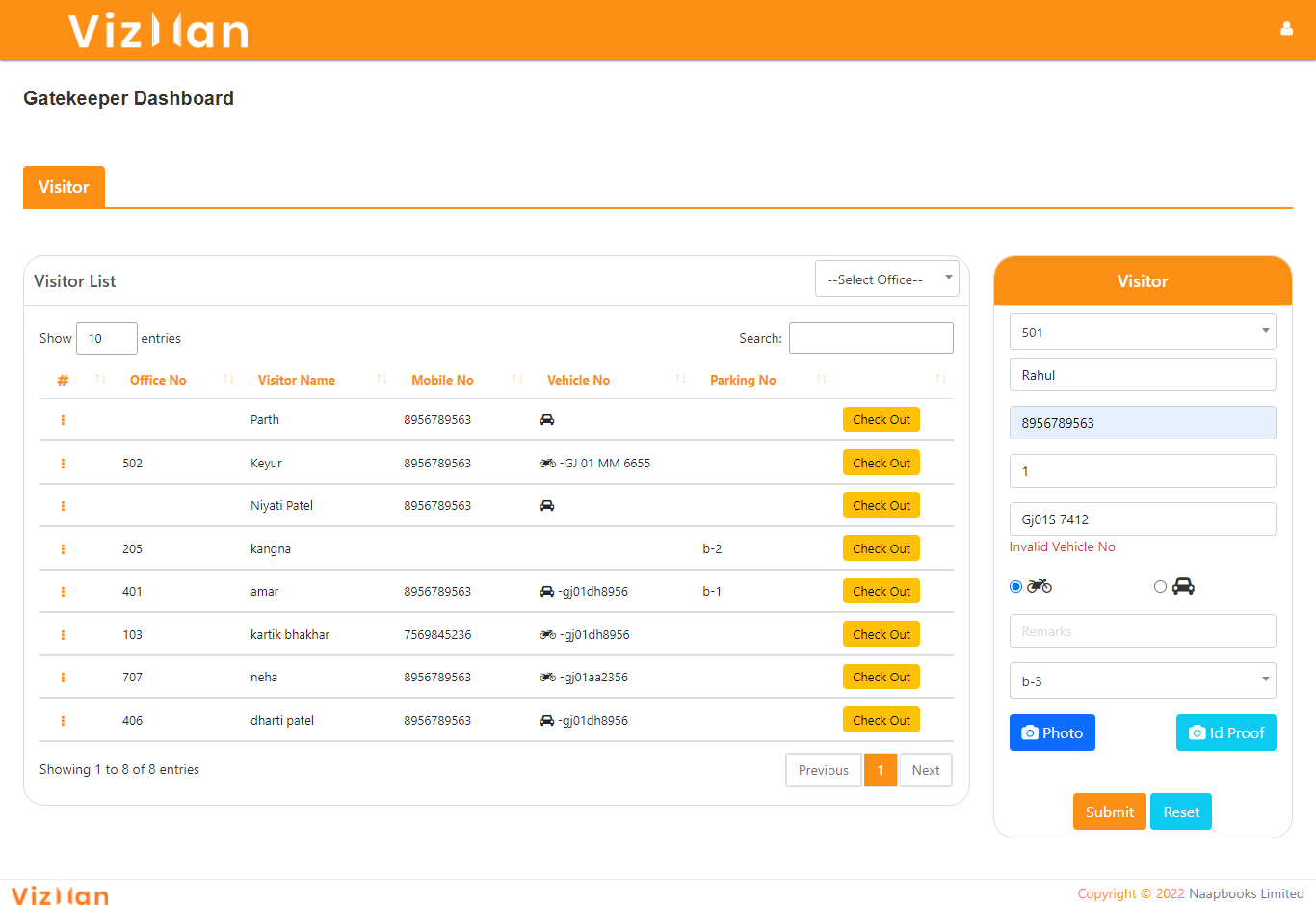
- Select office: Choose the office where the visitor must go from the dropdown; these offices are created by the building administrator.
- Name: Enter the visitor's name here.
- Mobile number: input the visitor's cell phone number
- The total number of visitors who have arrived with the visitor who has registered.
- Vehicle number: the vehicle's identification number. In the case If the additional parking is disabled and there is currently no parking available, the vehicle identification number will be hidden.
- Vehicle type: if it's a two-wheeler or an automobile. If the additional parking is deactivated and there is no parking available, the vehicle type will likewise be hidden.
- If you have any remarks for the visitor, please include them here.
- Parking: Choose a parking number from the drop-down menu; parking numbers are generated when a parking space is created. These numbers will be accompanied by the names of the block and floor. The parking dropdown will be hidden if the parking is disabled, and if the additional parking is disabled and there is no parking available, the parking dropdown will be hidden as well. You won't be able to pick up the parking space.
- Photo: The visitor's photo can be taken by the gatekeeper.
- ID proof: The gatekeeper can also take a photo of the visitor's ID proof.
