Forget password | Can't login
Forget password
Team Vizman
Last Update 3 tahun yang lalu
In the case that you have forgotten your password. To retrieve it, follow the instructions below.
Step 1: Select Forgot Password option. The following tab will open:
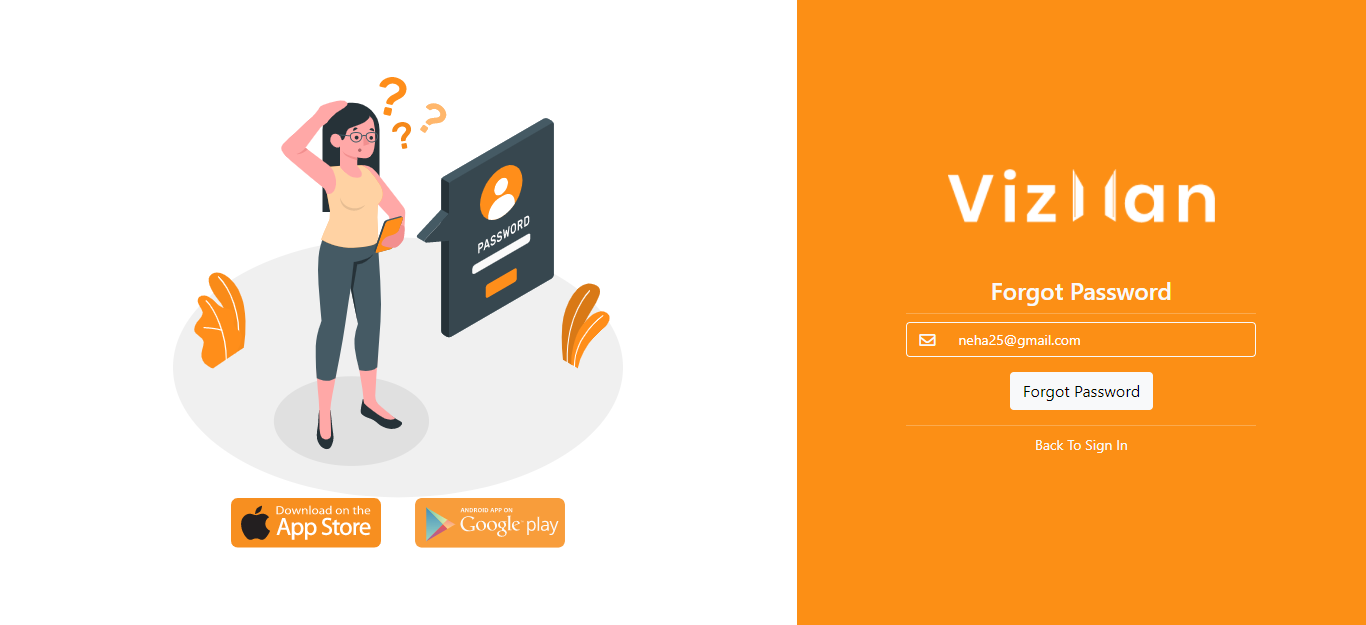
Step 2: Fill in the following information:
- Mobile number: Enter a ten-digit registered mobile number. There are no special characters permitted. Only mobile numbers with ten digits are permitted. Select Forget password from the menu. An OTP will be delivered to a registered mobile phone through SMS.
Step 3: A new tab will appear. You must fill in the blanks.
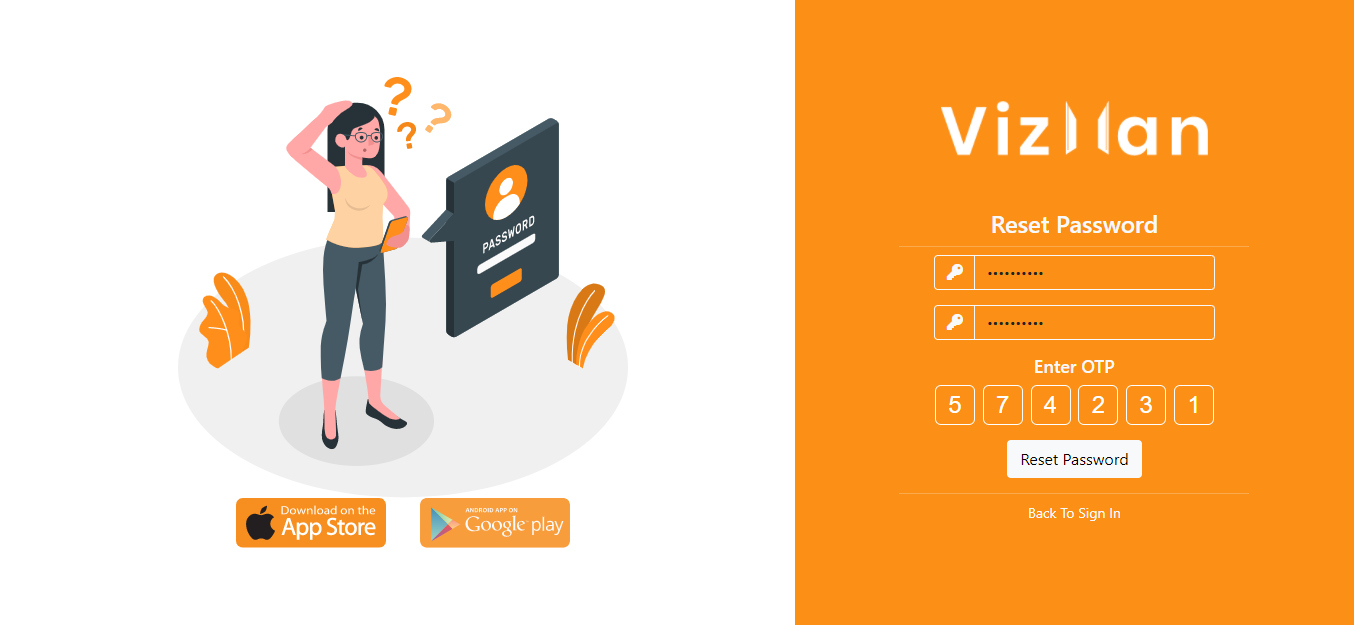
Step 1: Complete all of the fields:
- Make a new password: You must make a new password. Passwords must be at least 6 characters long, with at least one letter, one number, and one special character.
- Confirm password: You must rewrite the new password to validate it.
- OTP: You must enter the mobile OTP that was issued to your registered mobile number when you forgot your password.
Step 2: Reset: Press the reset button. Your new password will be created successfully, and now you can use your new password to log in.
