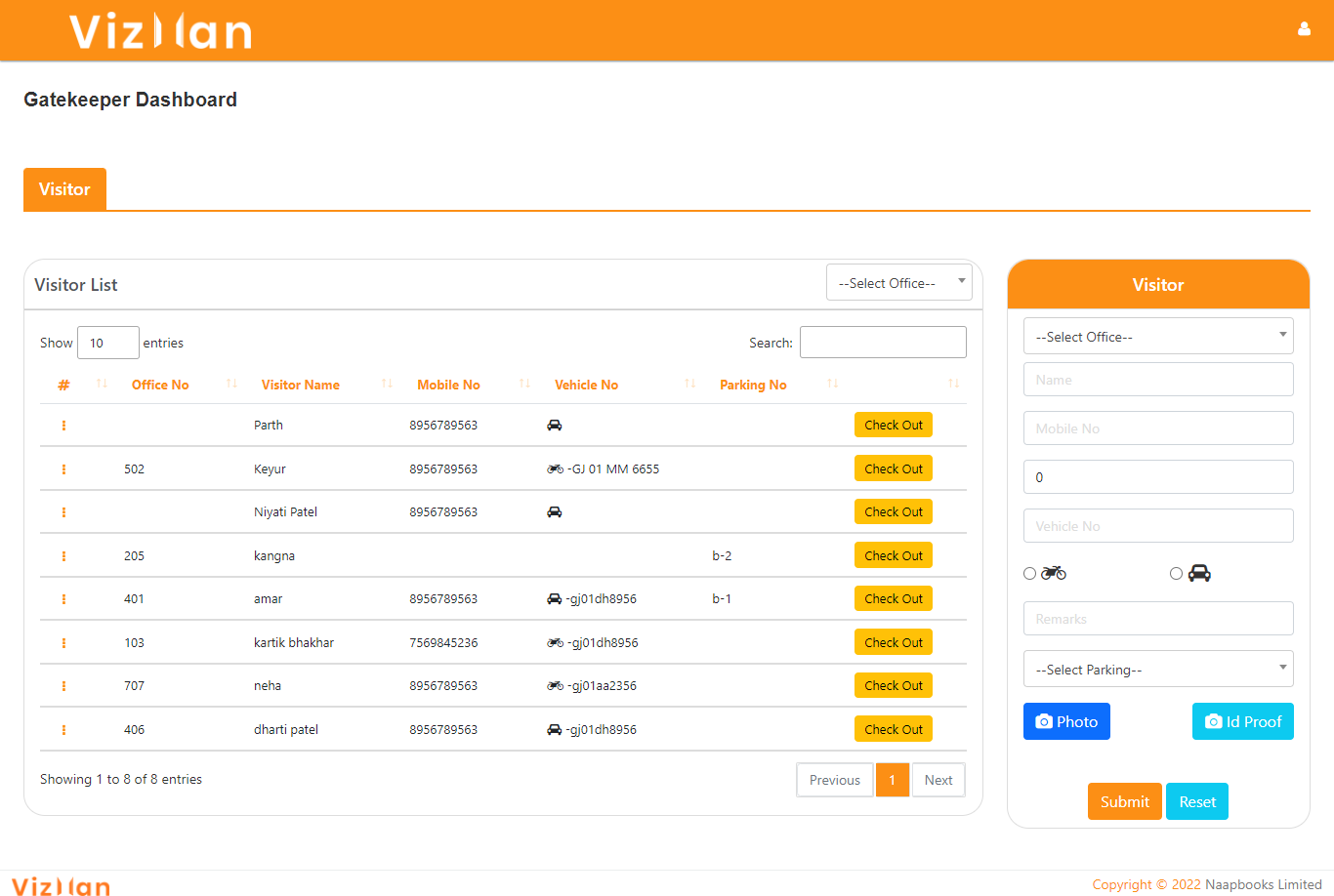Visitor list in Gatekeeper login
Visitor list | Gatekeeper Login
Team Vizman
Last Update 3 jaar geleden
The list will show all of the visitors who have been added, with the checkout option. Once a visitor has been assigned to a specific parking space, that space will no longer be accessible for selection in the dropdown menu. And the visitor will be added to the visitor list, which includes a check out button and on click of the checkout button, the gatekeeper can add remarks about the visitor.
The visitor will be deleted from the visitor list after pressing the checkout button, and parking will be available again.