How to sign-in as building Admin
Signing in with VizMan
Team Vizman
Last Update vor 3 Jahren
Once you've signed up for VizMan, let's get began by signing in with your credentials:
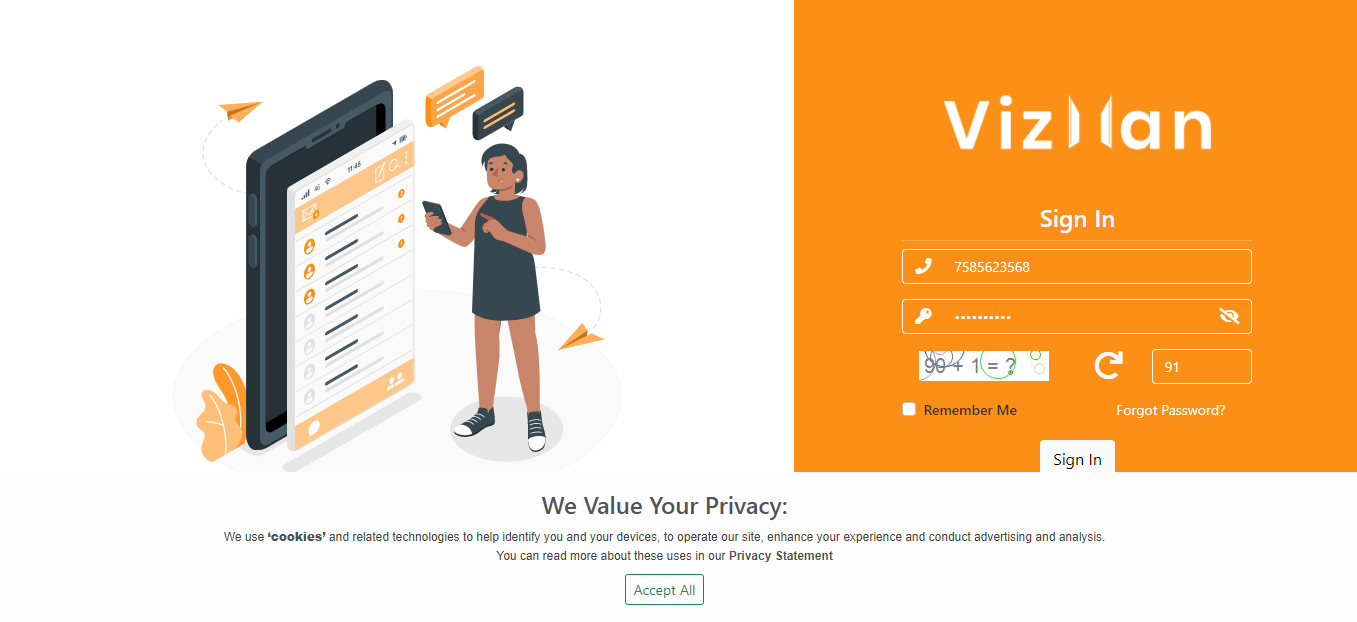
Step 1: fill out the form:
- Mobile number: Enter a ten-digit registered mobile number. There are no special characters allowed, simply a 10-digit mobile number. you do not need to write the country code.
- Password: Enter the password you created when you first signed up for VizMan. Passwords must include at least 6 characters, including at least one letter, one number, and one special character.
- Captcha: Because robots are unable to use the programme, the correct captcha must be entered. The available captcha is a math problem. fill out the form:
Step 2: You must accept cookies in order to log in; else, you will not be able to log in.
