How to add Building Gatekeeper?
Adding Gatekeeper
Team Vizman
Last Update 3 years ago
The gatekeeper list will display all of the gatekeepers who were added during setup. Admins can also add gatekeeper by using the add new button.
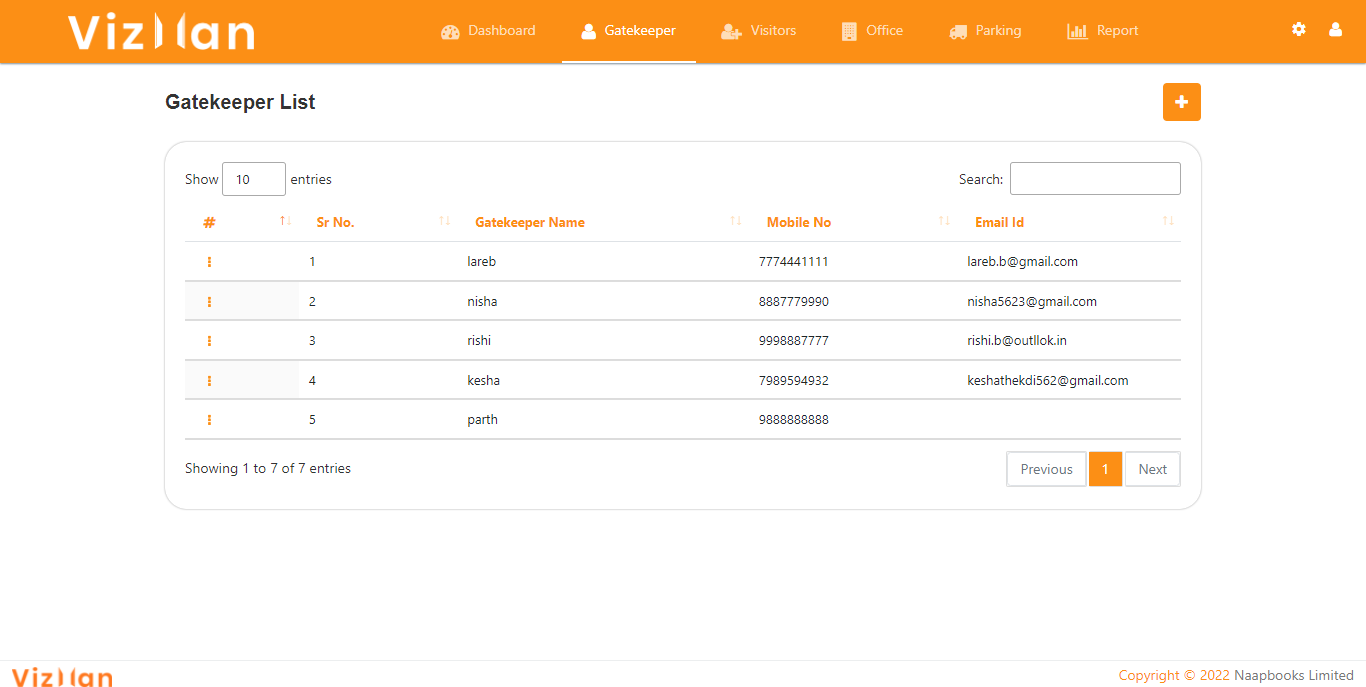
To add the gatekeeper using the add button:
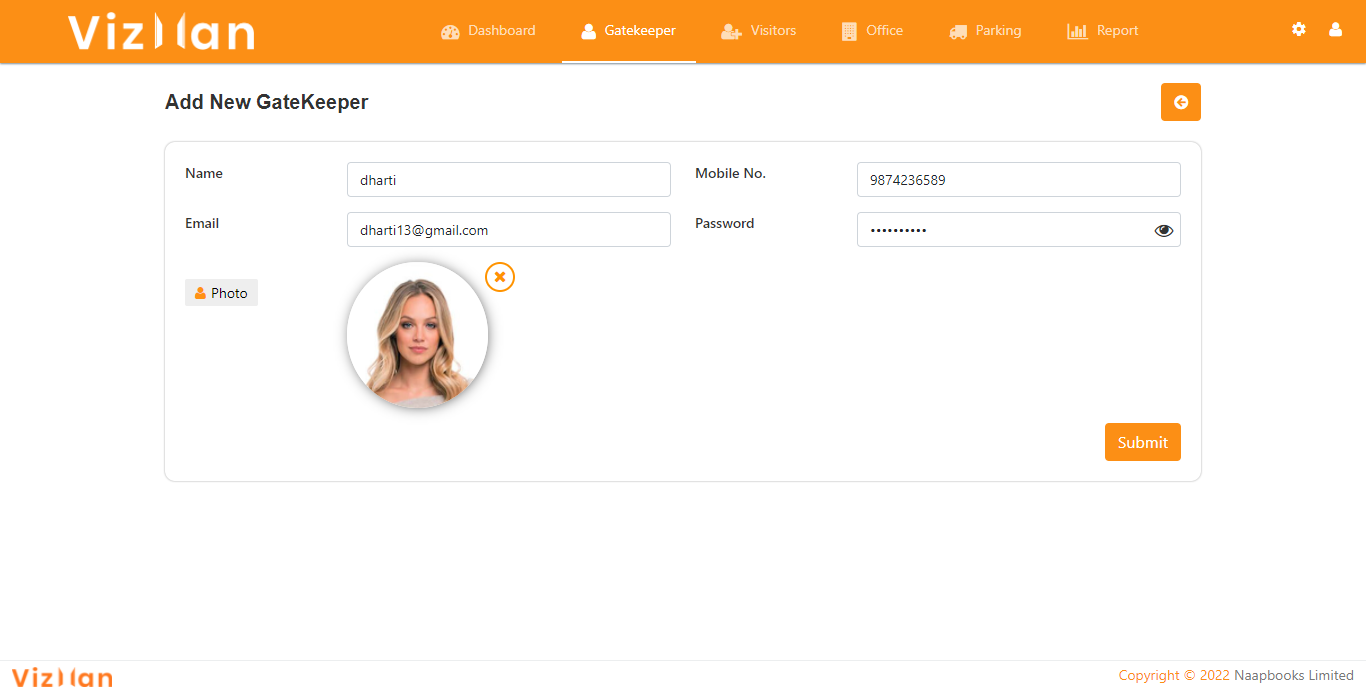
To add a gatekeeper, fill in the following information:
- Name: This is a compulsory field where you must provide the gatekeeper’s name.
- Email: Here you can input the gatekeeper’s valid email address.
- Mobile: This is essential to enter the gatekeeper’s mobile number, and it should not be entered in any other firm. If it's already in use by another company, a popup will appear asking you to add an employee, which will remove the employee from the prior company and add them to yours.
- Password: You must write the password for each gatekeeper, and gatekeepers can sign in using their mobile number and password.
- Upload photo: You can add the gatekeeper’s photo id here. Only images in the following formats are permitted: JPEG, JPG, and PNG.
- Save: After saving, the gatekeeper can log in using a mobile number and password.
