Offices in the Building
Office list
Team Vizman
Last Update 3 jaar geleden
The list will display all of the offices and parking spaces that were created during the setup.
When you wish to create a new office or new parking, you can use the add button, but it will take you to the setup page.
Here, the building admin can list all of the offices in each block, organized by floor.
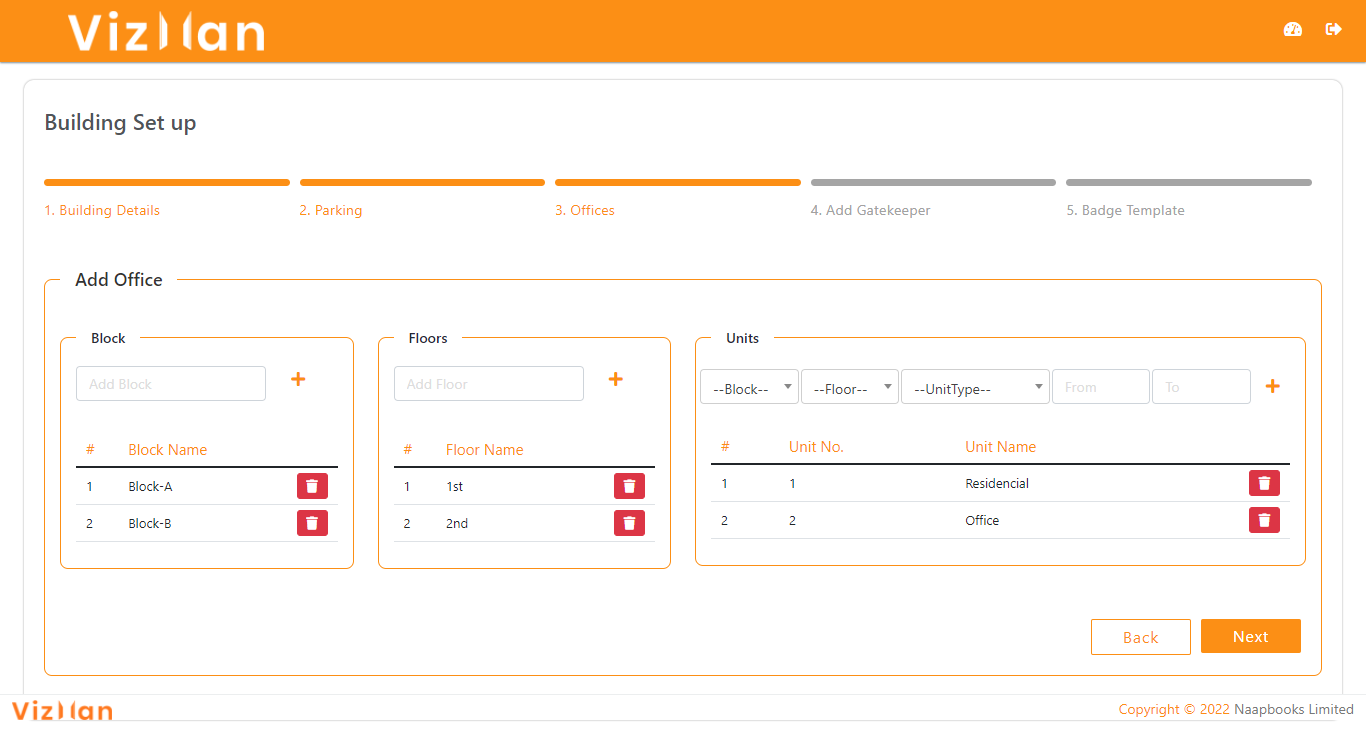
- Block : The name of the blocks available on the premises must be entered here by the admin then click on add to add the block to the list.
- Floor : the names of the different floors in each block, and click on the add to add the floor name to the list.
- Units : This will group all of the blocks according to the number of offices, residences, and shops on each floor.
- To set up an office, the admin must first choose the block name, then the floor, and the sort of units on that floor as if it is a residence, office or shop. Then, from the field "from & to," give numbers to the office.
‘From & To’ field: This will give the office place a name and add up to the overall number of offices on the floor. For example, if you enter 101 in the 'From' field and 105 in the 'To' field, the total office will be generated from 101 to 105, resulting in 5 offices being added to the list for the block on the selected floor.
After you've filled in all of the information, click Add to add the unit's name to the list, and the office will be created as per the ‘from and to’ field.
