Building Parking-space List
Parking list
Team Vizman
Last Update 3 tahun yang lalu
The list will display all of the parking spaces that were created during the setup.
When you wish to create a new parking space, you can use the add button, but it will take you to the setup page.
The building admin must decide whether or not visitors will be able to park.
If the admin selects no parking, No more information is required for parking setup if the admin picks no parking. The information about the parking will be hidden when the gatekeeper adds any visitors.
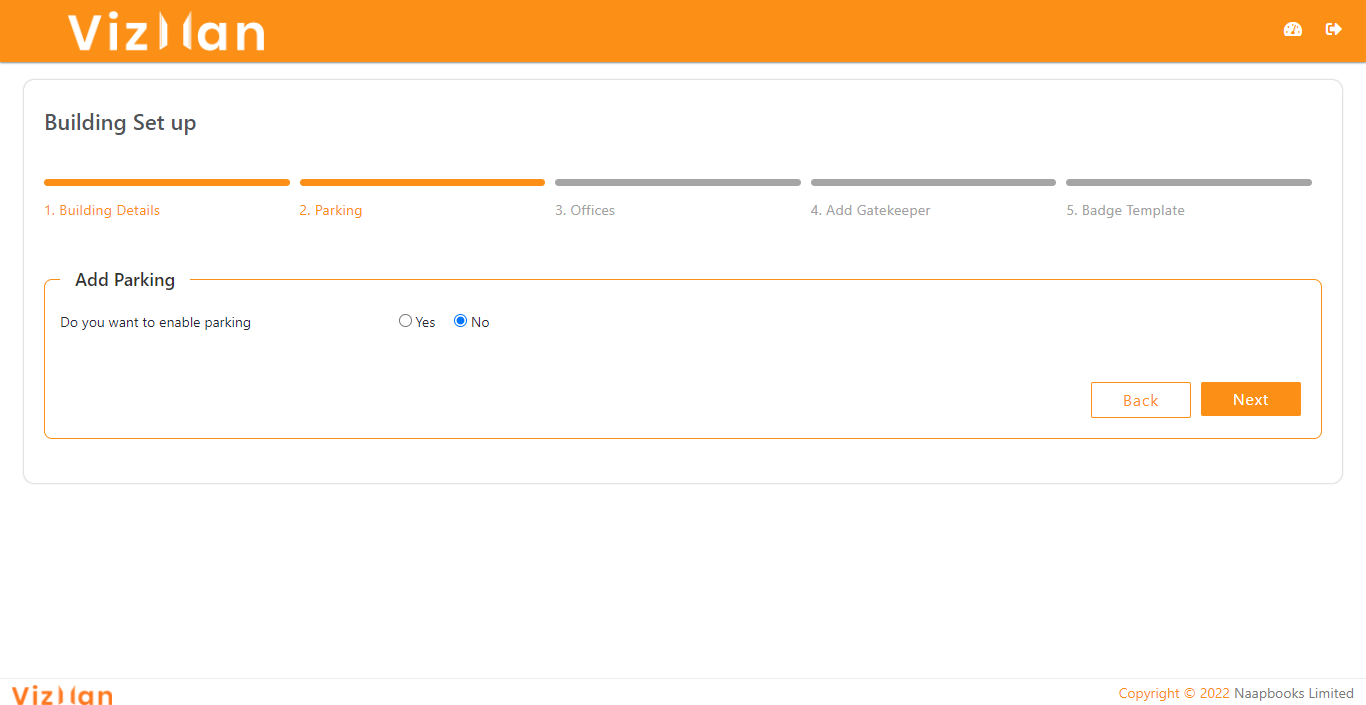
If the admin selects that parking is available i.e. yes, the admin must fill out the remaining information.
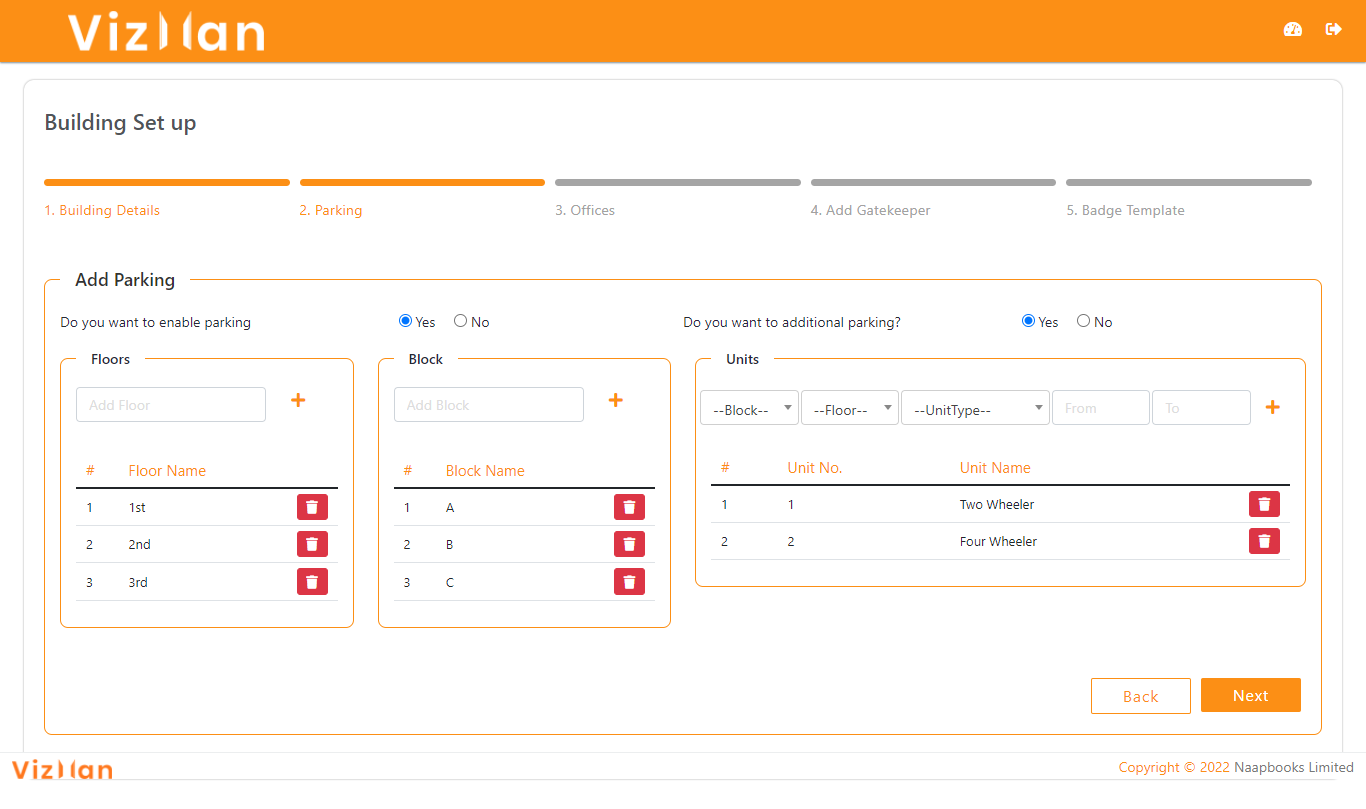
If the parking details are yes, more information will be provided.
- Floors : Add the names of available parking floors in the box, then click Add to add the floor name to the list.
- Block : Here, the admin must enter the name of blocks accessible for parking on all floors, then click Add to add the block name to the list.
- Units : In units, the admin must finish the parking setup with floors, blocks, and the maximum number of vehicles that can be parked in each block.
You must first choose the block, and then the floor on which the block is listed.
And then there is the unit type, which is the type of vehicle that can be parked in that block, whether it's a car or a two-wheeler.
‘From & To’ field: This will give the parking place a name and add up to the overall number of parking spaces for vehicles. For example, if you enter 101 in the 'From' field and 105 in the 'To' field, the total parking space will be generated from 101 to 105, resulting in 5 parking spaces being added to the list for the bock in the selected floor and packing space for that particular vehicle type will be added.
After you've filled in all of the information, click Add to add the unit's name to the list, the total parking space will be created as per from and to the field.
If the building admin wants to park the vehicles even if there are no available parking spaces, the admin must select yes in the 'Do you need additional parking?' field; if the building admin does not want to allow parking vehicles after all available parking spaces have been filled, the admin must select no.
